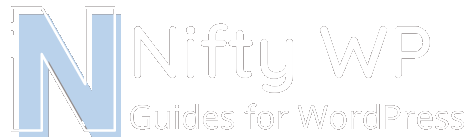Common Database Host Values
Database host values are added to the wp-config.php file. These values are unique to each WordPress site and contains information from the hosting server the WordPress installation is housed on. Many hosting providers have their own Database Hostname, while others will use the same hostname or one that is similar.
Below is a table of the commonly used Database Hostnames from many different hosting providers. Use this information to add into the field DB_HOST in a wp-config.php file.
| Hosting Company | DB_HOST Value |
| 1and1 | db12345678 |
| A2 Hosting | localhost |
| AN Hosting | localhost |
| Aruba.it | localhost or real IP provided with activation mail |
| A Small Orange | localhost |
| AT&T | full server name found in PHPMyAdmin |
| AWS | localhost:3306 or localhost |
| BlueHost | localhost |
| DreamHost | mysql.example.com |
| GoDaddy – cPanel hosting | localhost |
| GoDaddy – Plesk hosting | The IP address shown in the Databases Section in Plesk |
| HostGator | localhost |
| ICDSoft | localhost:/tmp/mysql5.sock |
| Infomaniak Network | mysql.yourdomain |
| InMotion Hosting | localhost |
| iPage | username.ipagemysql.com |
| IPower | username.ipowermysql.com |
| Laughing Squid | localhost |
| MediaTemple Grid | internal-db.s00000.gridserver.com – (Replace “00000” with the site number) |
| MediaTemple DV | localhost |
| MegaHost | localhost |
| NearlyFreeSpeech.Net | username.db |
| NetworkSolutions | mysqlv5 |
| one.com | example.com.mysql |
| pair Networks | dbnnnx.pair.com |
| QTH.com | localhost |
| Rackspace Cloud – Unmanaged server | localhost |
| SysFix.eu Power Hosting | datapower.sysfix.eu |
| Site5 | localhost |
| Yahoo | mysql |
| Tophost.it | sql.your-domain-name.it |
Sites hosted on cPanel/WHM servers will almost always have localhost as the DB_HOST value. But when in doubt, check in with your hosting provider to find out what hostname to use if you are unsure.