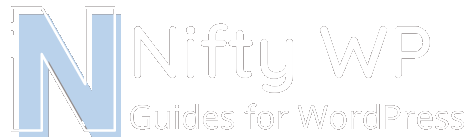Frequently Used WordPress Terms
Below is a table with frequently used WordPress website terms, phrases, and common site errors.
| WordPress Term | Definition |
| Plugin | Software that adds additional functionality to your site. |
| Theme | Files that provide a template to help build a WordPress site. |
| Connection Strings | Values located in the wp-config.php file that connect the files to the site’s database. |
| .htaccess file | A configuration file that helps sub-pages load, along with other special rules that can be added. |
| php.ini/.user.ini file | PHP settings are added to this file, like the PHP memory limit and max file size. |
| Core Files | Identical files in all WordPress sites of the same version which allows WordPress and the dashboard to load. |
| SSL | SSL, or Secure Sockets Layer, encrypts sensitive information sent back and forth between the end user’s browser and the web server. |
| HTTPS & HTTP | https:// is content served over a secure connection, http:// is content served over a non-secure connection. |
| Web Hosting | Where the files and database of a WordPress site are housed. |
| SSH | This stands for Secure Shell Protocol and allows you to connect to your server. |
| cPanel | A common GUI used by many hosting providers to allow end users to easily add/delete domains to their web server, change files, and manipulate PHP settings. |
| PHPMyAdmin | A free software that allows you to manage your WordPress database directly from your hosting environment. |
| Adminer | A free software that allows you to manage your WordPress database. It is composed of only 1 PHP file that can be viewed through the browser. |
| Filezilla | Software that allows you to connect to your WordPress files directly from your computer. |
| Database | The data of WordPress is stored here, like unique page content and admin user information. |
| Malware | Viruses injected into WordPress files and/or its database to steal information, send visitors to explicit sites, or infect visitors computers. |
| 500 Internal Server Error | A generic error displayed when the web server encounters a problem, but is unsure what the exact issue is. |
| index.php file | An essential file found in the webroot needed for a WordPress site to load. |