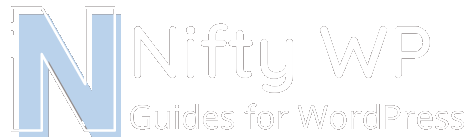Essential WordPress Supplies
Common files & resources needed for a WordPress installation to function.


Code for a sample wp-config.php file. Connects the WP files to its database.

Code for a basic .htaccess file can be found below. This helps sub-pages load.



Useful Security Tools
Review your site for vulnerabilities, viruses, and check the status of an SSL.






Helpful Performance Tools
Check website performance and review necessary steps to improve site speed.


Handy Development Tools
Explore website development and management tools when building a WordPress site.